Posts: 2,212
Threads: 302
Joined: Feb 2020
Reputation:
49
This is something Ive just observed for the first time, but according to google, this has been happening since around 2020.
About a week ago I set up a newly purchased laptop and transferred the data across, etc.
I uninstalled the preinstalled office 365 and reinstalled and reactivated office 2016 with the users current licence.
This was the home and student version so was just word and excel.
About a week later the user called me and complained that their office was not the "same" as before and could not save documents, etc.
Was only letting them save to one drive, I smelt a rat and suspected this sounded like 365 to me, but thought the user could not find the browse button.
I took a look at the computer and low and behold the thing was running 365, but still was listed as 2016 in the apps list.
I was doubting myself at this point, because I was sure I had left it with 2016.
Anyway, I suspected it was an update that did this and I was correct, I thought it may have been a free upgrade with the added benefits until I discovered the major issue here, it only lets you save to onedrive!
Even if i went to change the default save location, this thing pops up with the message along these lines "this free version of word can only save documents to onedrive, please purchase a subscription to unlock all its features"
I was gob smacked, Microsoft has the audacity to "upgrade" your older version of office to 365 which is a subscription based model and then expect you to pay to unlock features you had already paid for.
Anyway, I ended up removing and reinstalling it twice, first to test if the updates were causing this, which I was able to confirm it was, so I had to reinstall a second time and disable the automatic updates in office itself.
My question was why it was running OK on the old PC running windows 10? I didnt see any automatic updates disabled on that machine.
And if its correct that this has been happening since around 2020, then its not a windows 11 thing either.
It also appears its not just the home and student version affected. Am interested to hear if others have encountered this before.
Ive reinstalled older versions of office a bunch of times on newer computers and never encountered this before, or at least never had any users complain!
Thread: Microsoft 365 stealth upgrades
Posts: 335
Threads: 3
Joined: Oct 2022
Reputation:
5
Sounds like the sneaky crap Microsoft would pull these days.
Glad I don't use Windows anymore.
Thread: Microsoft 365 stealth upgrades
Posts: 2,212
Threads: 302
Joined: Feb 2020
Reputation:
49
Agreed.
I had also given them Libre office to try out.
It's hard to justify spending the ridiculous amount for a subscription for the few times many home users need to use a word processor or spreadsheet.
Thread: Microsoft 365 stealth upgrades
Posts: 519
Threads: 14
Joined: Oct 2022
Reputation:
40
13-04-2025, 04:05 PM
(This post was last modified: 13-04-2025, 04:09 PM by Wainuitech.)
I think the problem is that they are using the online version of Office instead of Office 2016.
Two giveaway hints.
1. About a week later the user called me and complained that their office was not the "same" as before (Office 2016 will look the same regardless if its on W10 or W11.) I usually put shortcuts to Word, Excel, Powerpoint ( if they want it) on the desktop/Taskbar or pin to start.
2. "this free version of word can only save documents to onedrive, please purchase a subscription to unlock all its features"
The last (2) is usually related to the Free online version, which only allows saving to One Drive.
One huge mistake people make is going to the start menu and clicking on the "Office" tile, thinking it's their local office -- It's NOT.
Upgrades = Old bugs replaced with new Bugs.
Thread: Microsoft 365 stealth upgrades
Posts: 2,212
Threads: 302
Joined: Feb 2020
Reputation:
49
13-04-2025, 05:32 PM
(This post was last modified: 13-04-2025, 05:35 PM by nzoomed.)
(13-04-2025, 04:05 PM)Wainuitech Wrote: I think the problem is that they are using the online version of Office instead of Office 2016.
Two giveaway hints.
1. About a week later the user called me and complained that their office was not the "same" as before (Office 2016 will look the same regardless if its on W10 or W11.) I usually put shortcuts to Word, Excel, Powerpoint ( if they want it) on the desktop/Taskbar or pin to start.
2. "this free version of word can only save documents to onedrive, please purchase a subscription to unlock all its features"
The last (2) is usually related to the Free online version, which only allows saving to One Drive.
One huge mistake people make is going to the start menu and clicking on the "Office" tile, thinking it's their local office -- It's NOT.
The first thing I did was remove all instances of the preloaded 365 that was on the computer.
I installed 2016 using their product key and the ISO image i made from the DVD.
When it said it was a "free" version, I initially thought at first that it might have been the preinstalled 365 that was put on the trial mode, I know what you mean about the online version, it was essentially converted to something like this all by itself.
Im not aware of any online version with 2016, but when I let it perform an update, all the icons along with its toolbars, all changed to match a 365 Install all before my eyes with no user input, other than it asking me to agree to the licence agreement after the update finished.
Thread: Microsoft 365 stealth upgrades
Posts: 519
Threads: 14
Joined: Oct 2022
Reputation:
40
Have a Read here Its possible it may be related to the Click-to-Run -- Had problems with that in the past, taking over different installations.
Cant test it as I don't know if I have any Office 2016's about.
Upgrades = Old bugs replaced with new Bugs.
Thread: Microsoft 365 stealth upgrades
Posts: 2,212
Threads: 302
Joined: Feb 2020
Reputation:
49
15-04-2025, 05:28 PM
(This post was last modified: 15-04-2025, 05:29 PM by nzoomed.)
Thanks, I will take a look at that.
I've had another similar issue this last week but its the opposite of what's happened.
This time, the user has a 365 subscription and has had zero issues over the last couple of years with it, but last week it played up and outlook was missing, I go into control panel and it's showing that Microsoft office home and student 2021 was installed on the day this gave trouble. So random, and it's done the same thing twice within about a week.
I reinstalled office completely and did a full uninstall of office this time round.
I have no idea why office 365 would downgrade itself to home and student?
Thread: Microsoft 365 stealth upgrades
Posts: 2,212
Threads: 302
Joined: Feb 2020
Reputation:
49
17-04-2025, 01:07 PM
(This post was last modified: 17-04-2025, 01:07 PM by nzoomed.)
So an update on my last post, they just called me again to say outlook was missing and low and behold, its switched back to home and student.
I took another look, and it turns out than an exchange account thats added to outlook also has a microsoft account associated to it with a home and student licence.
Ive seen similar things happen where it will jump ships to another 365 licence associated with an exchange account.
I ended up running a script that is supposed to clear out all the licences from the registry and then signed back in, I also removed the microsoft account from credential manager, but im concerned it will revert again, given that the licence still is showing in office, even after a full uninstall and reinstall.
So strange, given its been OK for the past 2 years.
The computer is using a local account, and no microsoft account is saved anywhere, other than an email account in outlook.
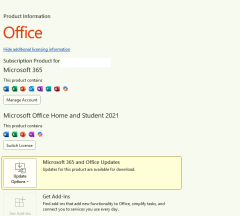
Thread: Microsoft 365 stealth upgrades
Posts: 4,978
Threads: 269
Joined: Oct 2021
Reputation:
185
17-04-2025, 02:37 PM
(This post was last modified: 17-04-2025, 02:40 PM by king1.)
in a similar situation I just identified the account with the correct license using the account subscriptions page online, and then signed out of all accounts in office at which point I believe it starts hounding you for an office license. Only then sign in again with the correct account. At this point you could ask them if anything is missing...
as for why this might be happening, my money is on there is some microsoft feature the end-user requires, eg skype, teams, onedrive etc, that is tied to another microsoft account of theirs (the one with the the Home & Student license) and when they sign in to that MS is applying the account to office as well, potentially they are clicking the "use this account everywhere" button which might make it supercede existing licenses...
maybe...
Having thought about it more, it probably won't be the case IF both these licenses are tied to the same MS account, but in that case I have always been asked which license to apply to office, never given the choice to use both...
Thread: Microsoft 365 stealth upgrades
Posts: 2,212
Threads: 302
Joined: Feb 2020
Reputation:
49
(17-04-2025, 02:37 PM)king1 Wrote: in a similar situation I just identified the account with the correct license using the account subscriptions page online, and then signed out of all accounts in office at which point I believe it starts hounding you for an office license. Only then sign in again with the correct account. At this point you could ask them if anything is missing...
as for why this might be happening, my money is on there is some microsoft feature the end-user requires, eg skype, teams, onedrive etc, that is tied to another microsoft account of theirs (the one with the the Home & Student license) and when they sign in to that MS is applying the account to office as well, potentially they are clicking the "use this account everywhere" button which might make it supercede existing licenses...
maybe...
Having thought about it more, it probably won't be the case IF both these licenses are tied to the same MS account, but in that case I have always been asked which license to apply to office, never given the choice to use both...
Whats weird in this case is that both products are on separate microsoft accounts.
Its also jumped back to 2021 again and have just got off the phone with them.
What is happening is its downloading an update shortly after installation and then when you reload office it is prompting to restart to apply the update, only to find that outlook has been removed and shows only word, powerpoint and excel installed.
Ive disabled automatic updates in office for the time being, but want to get to the bottom of the root cause.
I see that in account settings in windows, its displaying home and student 2021 as a purchased product.
This computer had been signed into that microsoft account some time back, but I had previously switched it to a local account.
Thread: Microsoft 365 stealth upgrades
Posts: 4,978
Threads: 269
Joined: Oct 2021
Reputation:
185
17-04-2025, 03:10 PM
(This post was last modified: 17-04-2025, 03:10 PM by king1.)
any of the other accounts showing in settings - accounts - email and accounts
Thread: Microsoft 365 stealth upgrades
Posts: 2,212
Threads: 302
Joined: Feb 2020
Reputation:
49
(17-04-2025, 03:10 PM)king1 Wrote: any of the other accounts showing in settings - accounts - email and accounts
Yes that account is still there, I did remove it earlier to see if it made any difference, but doesnt change anything.
Thread: Microsoft 365 stealth upgrades
Posts: 4,978
Threads: 269
Joined: Oct 2021
Reputation:
185
(17-04-2025, 04:21 PM)nzoomed Wrote: (17-04-2025, 03:10 PM)king1 Wrote: any of the other accounts showing in settings - accounts - email and accounts
Yes that account is still there, I did remove it earlier to see if it made any difference, but doesnt change anything.
i think that area is where ms store any of the accounts that can be used 'everywhere', so you would need to remove it from there, as well as sign it out from Outlook.
But it would seem that the account with the H&S license is being used on the device somewhere if it finds its way back into that settings-accounts list.
I guess the only option is to keep using that 'Switch License' button...
Thread: Microsoft 365 stealth upgrades
Posts: 4,978
Threads: 269
Joined: Oct 2021
Reputation:
185
as a workaround you might be able to leave them a batch file on the desktop to deregister the errant license key, which should default back to the 365 license
some info here about that
https://support.microsoft.com/en-us/offi...mmand_line
looks reasonably straightforward
Thread: Microsoft 365 stealth upgrades
Posts: 335
Threads: 3
Joined: Oct 2022
Reputation:
5
What a shit bit of software.
Thread: Microsoft 365 stealth upgrades
Posts: 4,978
Threads: 269
Joined: Oct 2021
Reputation:
185
(17-04-2025, 04:54 PM)Agent_24 Wrote: What a shit bit of software.
lol, couldn't resist could ya...
Thread: Microsoft 365 stealth upgrades
Posts: 2,212
Threads: 302
Joined: Feb 2020
Reputation:
49
(17-04-2025, 04:32 PM)king1 Wrote: (17-04-2025, 04:21 PM)nzoomed Wrote: Yes that account is still there, I did remove it earlier to see if it made any difference, but doesnt change anything.
i think that area is where ms store any of the accounts that can be used 'everywhere', so you would need to remove it from there, as well as sign it out from Outlook.
But it would seem that the account with the H&S license is being used on the device somewhere if it finds its way back into that settings-accounts list.
I guess the only option is to keep using that 'Switch License' button... Yes, I had given that a go and it got me to sign back into the microsoft account, then upon restarting outlook, it would ask me to sign back in again, im guessing something is broken in the registry and/or the other licence saved there somewhere.
(17-04-2025, 04:46 PM)king1 Wrote: as a workaround you might be able to leave them a batch file on the desktop to deregister the errant license key, which should default back to the 365 license
some info here about that
https://support.microsoft.com/en-us/offi...mmand_line
looks reasonably straightforward
I had given this a go yesterday and it came back and said no licence key found, this doesnt appear to be an issue with a licence key saved in the system, but rather linking the licence from the other microsoft account.
In the meantime, I reinstalled and activated office, then disabled automatic updates for the time being, seems to have solved it for now until i can find a more permanent fix.
There is probably some script out there that can clear every remnant of microsoft office installations, but my main concern is seeing the licence show under the windows user account settings, windows has gotten this information from the microsoft account when it was signed into it some time prior, but despite being switched to a local account, this licence still is visible here, even after removing the microsoft account in credential manager.
Thread: Microsoft 365 stealth upgrades
|






