Posts: 157
Threads: 64
Joined: Oct 2022
Reputation:
0
Which Linux version you guys recommend?
May switch from Windows to Linux. Which version is closest to Windows for user who never used Linux.
Main uses: Web browsing, emails, simple Word processing. Have been using Firefox for a years and would like to continue using it.
Can it run WhatsApp? I need to run this from this machine.
Is Linux as user friendly as Windows? Worse or better or pretty much the same?
Easy to install? My current PC is about 10 years old, can it handle Linux?
Is it FREE or needs to pay?
Cheers.
Posts: 184
Threads: 50
Joined: Oct 2022
Reputation:
5
I believe that one of the most popular is "Linux Mint". I came across https://distrosea.com a little while back. It gives a list of Linux versions and allows you to select any to check them out. The version you pick loads into a virtual realm so does not affect your Windows installation. This gives you a chance to see if that version of Linux would suit you.
Posts: 519
Threads: 14
Joined: Oct 2022
Reputation:
40
27-02-2025, 02:30 PM
(This post was last modified: 27-02-2025, 03:54 PM by Wainuitech.)
Been trying various versions. Nothing is the exact same as Windows.
You have to remember, Linux is NOT Windows and visa-versa.
Majority of linux Distro's are free.
Whatsapp ?? Have a read https://www.geeksforgeeks.org/how-to-ins...-on-linux/
If using Linux, get used to having to use commands to change some things, AND if you want to use any Windows-based programs you have to use something like Wine to run them - But it's also hit and miss, some will work some wont. Others Like FF, there are Linux Versions. Just like theres a linux Version of Microsoft Edge if you use that.
Get used to having to enter passwords to install or change anything. And possibly having to locate drivers yourself. While linux ( depending on the version) does have a lot, theres lot not available as well. Some hardware eg: some printers - will auto install, no problems -Others not so much.
The actual question, which Linux, with all the different distros there's over 600 to select from. Ask on a Linux forum and you'll get many different answers.
Getting help is "fun" What works with one distro won't work with others.
Lots of people suggest Linux Mint - It's crap for sharing and when trying it it crashed more often than ran, windows on the same computers = Fine. ( two computers 1 built 2012 other 2015)
Even in mint you have to select which one, Theres : Cinnamon , MATE , Xfce -- All different layouts.
People say Windows does a lot of updates, HA! Linux I have installed on a PC in the workshop is updating DAILY with new updates.
Ones that I found that are close to Windows for basic use are: Fedora KDE or Budgie, Tuxedo, Debian KDE ( fedora for example has at least 12 different versions) TuxOS I found works the easiest for Sharing, but not so good with WINE to run Windows programs.
Fedora https://fedoraproject.org/ Click on downloads, Spins - Each option shows its interface.
The most stable I have installed is Ubuntu Server, with CasaOS being used as a NAS. The Ubuntu desktop version, wouldn't run on same PC for some reason, even then didn't like the interface, where the Server is all command prompt to do anything.
Whatever you try, remember there WILL be a learning curve, and some of the time getting help is often a case -- Reinstall.
Upgrades = Old bugs replaced with new Bugs.
Posts: 157
Threads: 64
Joined: Oct 2022
Reputation:
0
Thanks, Wainuitech for your views, which a bit 'scare' me off!
I better stick to my good old Windows.
Posts: 4,978
Threads: 269
Joined: Oct 2021
Reputation:
185
https://distrowatch.com/ is another good site to get a feel for linux.
Keep in mind that a lot of these distros have a fairly short lifespan (2/3 of those on distrowatch are formant and discontinued), basically any one can roll up their own distro and put it out there, but then lose interest in it - so I would stick with the mainstream distros...
and agree with above about file sharing on linux mint, was too difficult to implement file sharing with windows, but ubuntu works fine...
Posts: 519
Threads: 14
Joined: Oct 2022
Reputation:
40
27-02-2025, 05:10 PM
(This post was last modified: 27-02-2025, 06:13 PM by Wainuitech.)
(27-02-2025, 04:30 PM)Galaxy01 Wrote: Thanks, Wainuitech for your views, which a bit 'scare' me off!
I better stick to my good old Windows.
Only telling like it is.
Some will rave on about Linux but unless a person is more into trying different things it can turn sour really fast.
Over the years have tried various linux distros, a couple of things that have been consistent -- they are all different and trying to get help the people who rave on about ( insert Distro) suddenly disappear. When going to Forums, you may get several completely different answers but nothing works, ending up with a reinstall.
As it was mentioned earlier, you can download a distro and boot from it via a USB drive without harming your Windows install ( to try it) OR run on a Virtual machine if you so wish.
What King1 mentioned about Ubuntu sharing -- The way its advised, every time never worked, the options were simply not there.
But sharing a folder(s) on Tuxedo, while not 100% the same as windows is very close.
No need to use commands and alter the Samba file. Linux seeing Windows shared folders works ( generally). Going the other way, some Linux Distros simply wouldn't share Folders, tried god knows how many instructions - nothing worked ( no surprise there  ) BUT eventually found a good video that did ( PITA Way) -- Have a look you'll see some of the things you need to do https://www.youtube.com/watch?v=sTbRTKkHxyk
Upgrades = Old bugs replaced with new Bugs.
Posts: 4,978
Threads: 269
Joined: Oct 2021
Reputation:
185
27-02-2025, 07:41 PM
(This post was last modified: 27-02-2025, 07:55 PM by king1.)
(27-02-2025, 05:10 PM)Wainuitech Wrote: (27-02-2025, 04:30 PM)Galaxy01 Wrote: Thanks, Wainuitech for your views, which a bit 'scare' me off!
I better stick to my good old Windows.
What King1 mentioned about Ubuntu sharing -- The way its advised, every time never worked, the options were simply not there.
But sharing a folder(s) on Tuxedo, while not 100% the same as windows is very close.
l see some of the things you need to do https://www.youtube.com/watch?v=sTbRTKkHxyk
ok so let me clarify 'working fine' - might have been a tad overly generous with that
Needed to install from the command line...
- sudo apt install samba
- sudo apt install wsdd2
- sudo apt install cifs-utils
- sudo apt install avahi-daemon
That then allowed me to use the 'Enter Server Address' field in the "other locations" view
- smb://nas/media/ (in fstab, setting autoconnect on startup, needed to use //nas.local/share )
Enter the user name and password for the server as required and files appear...
What you don't get is a nice network neighbourhood type view like you do in Windows. To have them re-established on startup, they need to be setup in config files
Observe the wonders of Ubuntu accessing a Windows network share...
complete with naggy daily updates and an appcrash thrown in for good measure
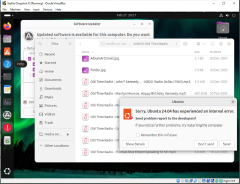
Posts: 519
Threads: 14
Joined: Oct 2022
Reputation:
40
28-02-2025, 10:00 AM
(This post was last modified: 28-02-2025, 10:02 AM by Wainuitech.)
(27-02-2025, 07:41 PM)king1 Wrote: (27-02-2025, 05:10 PM)Wainuitech Wrote: What King1 mentioned about Ubuntu sharing -- The way its advised, every time never worked, the options were simply not there.
But sharing a folder(s) on Tuxedo, while not 100% the same as windows is very close.
l see some of the things you need to do https://www.youtube.com/watch?v=sTbRTKkHxyk
ok so let me clarify 'working fine' - might have been a tad overly generous with that
Needed to install from the command line...
- sudo apt install samba
- sudo apt install wsdd2
- sudo apt install cifs-utils
- sudo apt install avahi-daemon
That then allowed me to use the 'Enter Server Address' field in the "other locations" view
- smb://nas/media/ (in fstab, setting autoconnect on startup, needed to use //nas.local/share )
Enter the user name and password for the server as required and files appear...
What you don't get is a nice network neighbourhood type view like you do in Windows. To have them re-established on startup, they need to be setup in config files
Observe the wonders of Ubuntu accessing a Windows network share...
complete with naggy daily updates and an appcrash thrown in for good measure Thats another thing I find, some distros are not consistent. Just installed Ubuntu on a 2016 PC, this time it went in and Surprise, the "Other Locations" was now there, in a previous attempt it had gone AWOL.
Personally I like the KDE version myself, looks more like Windows esp for people who want to change. Biggest problem for people is that they dont like learning curves, some things are easy, no real changes, but others really stump people.
TuxedoOS is so far the closest to Windows I have found, especially with Folder sharing over the LAN, basically next to no difference, anything missing it tells you and that sharing folders on Linux easy to access Via windows, and easy to create links to Windows shares. Can post a video if ya like on how to do it ?
Upgrades = Old bugs replaced with new Bugs.
Posts: 2,212
Threads: 302
Joined: Feb 2020
Reputation:
49
Im still a KDE fan, so use Kbuntu, has a very similar look and feel to windows, so anyone new to linux will find it simple to use.
XFCE is still a good window manager though.
Posts: 31
Threads: 1
Joined: Oct 2022
Reputation:
1
Pick a few, make the install media for them one at a time, boot off it and try it - no need to install Linux will run off the install media.
It's a bit slower and may be missing a driver or app or two but it'll let you try it safely to see what you think.
I like Mint, Ubuntu, and fedora myself.
The XFCE version of Mint is better for older slower hardware, bit more basic and needs less resources.
Posts: 519
Threads: 14
Joined: Oct 2022
Reputation:
40
Actually just having a Play -- Made up a VM with Kubuntu, looks like its improved since last time I had a "play" On The VM it easily found the Windows network, could access all the shares, and even sharing kubuntu over the LAN worked and was easy to set up. (Unlike so many other versions of Linux).
Now just trying to install actual Windows programs on Linux. Believe it or not that's just one of the bug bears people have -- There's no Linux Version of ??? Windows and MAC - Yes , Linux NO.
Upgrades = Old bugs replaced with new Bugs.
Posts: 2,212
Threads: 302
Joined: Feb 2020
Reputation:
49
I used to use Debian a bit, but switched to Kbuntu because its more user friendly but still Debian based.
I find that in some cases its easier to find a build for linux instead of mac.
Things like Adobe photoshop and Microsoft office are the things that bug the most people from switching over.
If Microsoft made office available on linux I think you would see many switch over, but thats half the problem why Microsoft is unlikely to do this any time soon.
I like libreoffice better anyway, but so many still are locked into MS office.
Posts: 335
Threads: 3
Joined: Oct 2022
Reputation:
5
(27-02-2025, 01:32 PM)Galaxy01 Wrote: Which Linux version you guys recommend? The answer to that is a very big "It depends" - but based on your other questions, I personally would suggest Linux Mint.
The great thing about most Linux distros these days is they can all be run as a "live system" and booted from CD/DVD or USB. It runs entirely in RAM and doesn't touch your hard drive. You can use this to try out the system before you even install it, and decide if you like the feel for it or not. You may wish to try out several (especially some various desktop environments) to see what you think.
(27-02-2025, 01:32 PM)Galaxy01 Wrote: May switch from Windows to Linux. Which version is closest to Windows for user who never used Linux. They are completely different systems, no version of Linux is close to Windows internally, but what I assume you mean is "which version looks and feels closest to Windows"
This again, depends on what your experience with Windows is, and which version of Windows you like best... Linux Mint (at least the versions I've tried) feel similar to Windows 7. But the graphical interface (desktop environment) and themes can be changed if you prefer something different.
Bear in mind it will never feel or look 100% exactly like Windows. Think standard petrol car vs battery EV. Similar, but will never be the same.
(27-02-2025, 01:32 PM)Galaxy01 Wrote: Main uses: Web browsing, emails, simple Word processing. Have been using Firefox for a years and would like to continue using it.
Firefox can be used on Linux with no problem. So can many other browsers. For email there is Thunderbird and other clients exist. Webmail will of course work in your browser. If you want simple (and even complex) word processing, LibreOffice (which comes with a lot of Linux distributions) works great.
(27-02-2025, 01:32 PM)Galaxy01 Wrote: Can it run WhatsApp? I need to run this from this machine. No idea, but it seems someone else has possibly answered that question in a previous reply.
(27-02-2025, 01:32 PM)Galaxy01 Wrote: Is Linux as user friendly as Windows? Worse or better or pretty much the same? Again, that depends. If all you do is install Firefox, Thunderbird, and LibreOffice, and just use those as you would normally, you shouldn't run into any real issues on a stable distro. Some more bleeding-edge ones have bad updates from time to time and cause problems, though this is no different from Windows, when Microsoft releases garbage updates here and there.
If you stick with a stable distro it's very unlikely you would ever get such issues.
(27-02-2025, 01:32 PM)Galaxy01 Wrote: Easy to install? My current PC is about 10 years old, can it handle Linux? Yes, most distros come with a very easy to use graphical installer that guides you through the installation just like modern Windows installers do. Even a 10 year old PC should be fine, unless it was some super low-end one, in which case you might get performance issues, but Windows would also run poorly on such a PC anyway.
(27-02-2025, 01:32 PM)Galaxy01 Wrote: Is it FREE or needs to pay? Most general Linux distros that are aimed towards home users are free. The ones that are paid are usually enterprise grade, which you wouldn't be using anyway.
Posts: 519
Threads: 14
Joined: Oct 2022
Reputation:
40
24-03-2025, 03:06 PM
(This post was last modified: 24-03-2025, 03:07 PM by Wainuitech.)
Quote:If you stick with a stable distro it's very unlikely you would ever get such issues.
AND that's the key Finding one that's Stable on your hardware. I have many Windows 10 PC's all run nicely on W10, But install Linux ( various Distros) and blimey you would think You were adding water to the petrol Tank LOL.
Then theres Sharing over a network -- that's hit and miss as well. But on saying that actually managed to get kubuntu working reasonably well, file sharing and running.
Tried Mint -- What a joke.
One thing that's really annoying is WHEN there are problems trying to find fixes, the forums and sites differ so much, and even versions of the same distro, what works for one version won't work on another.
But one thing mentioned, yes you can try live USB's ( mostly these days) and see 
Upgrades = Old bugs replaced with new Bugs.
Posts: 335
Threads: 3
Joined: Oct 2022
Reputation:
5
(24-03-2025, 03:06 PM)Wainuitech Wrote: Quote:If you stick with a stable distro it's very unlikely you would ever get such issues.
AND that's the key Finding one that's Stable on your hardware. I have many Windows 10 PC's all run nicely on W10, But install Linux ( various Distros) and blimey you would think You were adding water to the petrol Tank LOL.
When I say stable, I mean a distro that does not push out updates that are not thoroughly tested. Debian and derivatives are usually fine in that regard. I have used Xubuntu for years and years and only ONCE did I get a bad update that caused major problems. As opposed to quite a few like that on Windows.
The only time I've had a big performance hit was when the video card drivers weren't working - because I'd upgraded and my kernel was out of date. Fixing that and updating the firmware package solved the issue.
I did encounter once an Asus board on which USB was horribly broken in Linux, you could get it working with a boot parameter, but it didn't work at the speed it was supposed to. Asus never bothered to update the BIOS to fix it. Not really Linux's fault as other boards with the same chipset worked fine.
An old IBM laptop required a boot parameter to get the keyboard working properly but otherwise had no issue.
(24-03-2025, 03:06 PM)Wainuitech Wrote: Then theres Sharing over a network -- that's hit and miss as well. But on saying that actually managed to get kubuntu working reasonably well, file sharing and running.
To be fair I don't use sharing very much anymore, but when I did have to set it up last time, it did require a bit of messing about and manually editing config files to get everything working. So no, not all distros have decent file sharing (with Windows) out of the box.
(24-03-2025, 03:06 PM)Wainuitech Wrote: Tried Mint -- What a joke. Tell us the punchline, then, because I don't know what's supposed to be so funny.
(24-03-2025, 03:06 PM)Wainuitech Wrote: One thing that's really annoying is WHEN there are problems trying to find fixes, the forums and sites differ so much, and even versions of the same distro, what works for one version won't work on another.
Just as a fix for an issue on one version of Windows, or even MacOS, won't necessarily work on another version.
What's your point? Do you really expect all versions of Linux to work exactly the same and have the exact same fixes for the same problems?
Posts: 31
Threads: 1
Joined: Oct 2022
Reputation:
1
Linux Mint was always very good as a starting point but I think there have been issues with file sharing in some recent versions. I don't know if they were resolved as I stopped using it a few years ago when I discovered an unused windows key among my stuff.
I've always found it very good for basic tasks and actually easier and faster to install than windows in recent versions but it has always let me down sooner or later when I've tried to do more advanced things. For internet browsing, Email, and basic office tasks it does the job out of the box. Any software you can find and install using the included manager is easy (I forget what it's called now) but anything else might not be. Firefox is the default browser and chrome is easily installed.
One of my issues was Netflix and Disney plus. They both work fine in a browser but the resolution is reduced compared to the windows app (or it was, as I say it's been a couple years or more) Not terrible but I could notice it. Another issue in the past for me has been hardware acceleration in both firefox and chrome, it often doesn't work by default until you force it on (I forget how you'd have to google it) and if it's not working srcolling is an ugly choppy mess and video playback is glitchy.
Valve is apparently getting ready to make SteamOS publicly available and I'm very tempted to give it a try. It's a gaming focussed version of Linux developed for the steam deck with a lot of the tools for running windows games and software baked right in. I'll likely dual boot it if I do.
Here's how I personally like to create a dual boot windows / Linux system. This method leaves me with 2 disks that are bootable independently as well.
1. Install windows with only a single drive connected (or just use an existing version you already are using)
2. Disconnect that drive and install Linux on another drive
3. Reconnect the windows drive and set it as the main boot drive in the BIOS
4. Use EasyBCD to edit the windows boot manager and add a 2nd boot option which points at the Linux drive, set the default OS and the menu delay how you like it.
You can of course just install linux on a spare partition or drive without doing this and it will create a boot menu for you using grub but personally I find editing grub to be tedious and I don't like the default setup. Easy BCD is a simple windows app and the windows boot manager is a bit nicer to use IMHO. You can edit the boot options without EasyBCD, it's just my preferred method for simplicity.
Posts: 519
Threads: 14
Joined: Oct 2022
Reputation:
40
25-03-2025, 08:02 AM
(This post was last modified: 25-03-2025, 08:06 AM by Wainuitech.)
Agent -- 1st Read Post #16 by Dugimodo.
2nd, not going to Quote everything, so---
Quote:Tell us the punchline, then, because I don't know what's supposed to be so funny.
The Punchline is simple, Mint is not a Great as many say it is. As mentioned I have and know many others as well, who have computers that run Windows 10 very well, but try to put Linux Mint on and they either won't install at all or are unstable. If the USB drive install fine on 1 PC then its not the Media, its the OS cant run on said hardware. I got 4 workshop PC's ranging from 2- 6 years old, out of those 4 only 1 will run Linux Mint ( Tried Cinnamon and Xfce). BUT install kubuntu - they all run fine.
That's another thing. You suggest Linux mint? OK, which distro—There are at least three—Mate, Cinnamon, and Xfce, all different Interfaces? All the Distros have various interfaces so saying use Mint or Fedora --OK which one ?? Fedora has at least a dozen interface.
As for fixing an OS, yes some things dont work on every OS, but the way The Linux Geeks go on its perfect, never breaks -- LOL yeah pull the other one.
WHEN it does break - if you go to forums and look, often someone will suggest a fix, and others say something completely different, OR as in most cases give commands that no longer apply. AND the reason they don't work is that the instructions may have been for several versions previously, and programs have been replaced in newer versions.
While doing some investigating as to why Samba keeps failing on Mint, it was written by several people that its been broken for a few past Versions. The fix ?? Uninstall Samba, reboot then reinstall it -- NOPE still broken -- Everyone goes quiet - to hard basket.
One huge problem is unable to run some programs that are only designed for Windows. WINE is unstable and it's often stated it's hit and miss if it works. Sometimes there simply isn't a Linux version of a program people ( a lot of Businesses) HAVE to use.
Lastly -- Some tasks are still too complicated, sharing over a LAN -- One person asked in a Linux forum, why do you have to manually configure a smb.conf file and enter in loads of commands, and options ?? Why cant they make it like Windows, easy interface, still options for who can view etc.
Guess what? No one could answer, just danced around the question. In saying that -- kubuntu NOW has a very similar way like windows to share folders over a LAN No manually configuring files - and it works.
Not all bad though, I have two Servers and NAS running Linux-based, one has Openmedia Vault Debian-based, and the other has Ubuntu Server with CasaOS interface -- All rock Solid, never miss a beat.
Upgrades = Old bugs replaced with new Bugs.
Posts: 2,212
Threads: 302
Joined: Feb 2020
Reputation:
49
25-03-2025, 01:22 PM
(This post was last modified: 25-03-2025, 01:24 PM by nzoomed.)
(25-03-2025, 08:02 AM)Wainuitech Wrote: Agent -- 1st Read Post #16 by Dugimodo.
2nd, not going to Quote everything, so---
Quote:Tell us the punchline, then, because I don't know what's supposed to be so funny.
The Punchline is simple, Mint is not a Great as many say it is. As mentioned I have and know many others as well, who have computers that run Windows 10 very well, but try to put Linux Mint on and they either won't install at all or are unstable. If the USB drive install fine on 1 PC then its not the Media, its the OS cant run on said hardware. I got 4 workshop PC's ranging from 2- 6 years old, out of those 4 only 1 will run Linux Mint ( Tried Cinnamon and Xfce). BUT install kubuntu - they all run fine.
That's another thing. You suggest Linux mint? OK, which distro—There are at least three—Mate, Cinnamon, and Xfce, all different Interfaces? All the Distros have various interfaces so saying use Mint or Fedora --OK which one ?? Fedora has at least a dozen interface.
As for fixing an OS, yes some things dont work on every OS, but the way The Linux Geeks go on its perfect, never breaks -- LOL yeah pull the other one.
WHEN it does break - if you go to forums and look, often someone will suggest a fix, and others say something completely different, OR as in most cases give commands that no longer apply. AND the reason they don't work is that the instructions may have been for several versions previously, and programs have been replaced in newer versions.
While doing some investigating as to why Samba keeps failing on Mint, it was written by several people that its been broken for a few past Versions. The fix ?? Uninstall Samba, reboot then reinstall it -- NOPE still broken -- Everyone goes quiet - to hard basket.
One huge problem is unable to run some programs that are only designed for Windows. WINE is unstable and it's often stated it's hit and miss if it works. Sometimes there simply isn't a Linux version of a program people ( a lot of Businesses) HAVE to use.
Lastly -- Some tasks are still too complicated, sharing over a LAN -- One person asked in a Linux forum, why do you have to manually configure a smb.conf file and enter in loads of commands, and options ?? Why cant they make it like Windows, easy interface, still options for who can view etc.
Guess what? No one could answer, just danced around the question. In saying that -- kubuntu NOW has a very similar way like windows to share folders over a LAN No manually configuring files - and it works.
Not all bad though, I have two Servers and NAS running Linux-based, one has Openmedia Vault Debian-based, and the other has Ubuntu Server with CasaOS interface -- All rock Solid, never miss a beat. I agree, BTDT asking on forums, from memory i ran into an issue breaking the system after installing the NVIDIA driver, then get blasted for using NVIDIA and told to use AMD.
I ended up using Kbuntu because I prefer KDE and they seem to have a decent community that will help unlike what ive experienced on other linux forums.
I do however see the issues you mention are a result of the wide range of distros, user interfaces and other changes made over revisions.
I would like to see things more standardized across linux, it has improved however, I remember what it was like 20+ years ago and it was terrible.
Posts: 335
Threads: 3
Joined: Oct 2022
Reputation:
5
(25-03-2025, 08:02 AM)Wainuitech Wrote: Agent -- 1st Read Post #16 by Dugimodo.
2nd, not going to Quote everything, so---
Quote:Tell us the punchline, then, because I don't know what's supposed to be so funny.
The Punchline is simple, Mint is not a Great as many say it is. As mentioned I have and know many others as well, who have computers that run Windows 10 very well, but try to put Linux Mint on and they either won't install at all or are unstable. If the USB drive install fine on 1 PC then its not the Media, its the OS cant run on said hardware. I got 4 workshop PC's ranging from 2- 6 years old, out of those 4 only 1 will run Linux Mint ( Tried Cinnamon and Xfce). BUT install kubuntu - they all run fine.
I have so far yet to encounter an issue with it, but to be fair I have not used it on as many machines as I have tried Xubuntu, my current favourite. Then again my computers seem to be fairly well compatible with Linux in general, so I can't really comment on that problem.
(25-03-2025, 08:02 AM)Wainuitech Wrote: That's another thing. You suggest Linux mint? OK, which distro—There are at least three—Mate, Cinnamon, and Xfce, all different Interfaces? All the Distros have various interfaces so saying use Mint or Fedora --OK which one ?? Fedora has at least a dozen interface. Obviously that is something up to the user to decide! Hence why I questioned what Galaxy01 meant when asking " Which version is closest to Windows for user who never used Linux."
Because usually what that means is "Which one looks/feels like my favourite Windows version" but in most cases one just has to try some various DEs out and see what they like.
I would imagine that most people can look at a distro's website, see there are various interface options available, and be able to assess and figure out for themselves by looking at screenshots etc, which one is most appealing to them...
It's like going to a car dealer and saying "I want to buy a vehicle" ... and expecting them to suggest the perfect one for your needs, in your favourite colour, without you even telling them anything other than "I want a vehicle". Doesn't make sense, does it?
(25-03-2025, 08:02 AM)Wainuitech Wrote: As for fixing an OS, yes some things dont work on every OS, but the way The Linux Geeks go on its perfect, never breaks -- LOL yeah pull the other one.
WHEN it does break - if you go to forums and look, often someone will suggest a fix, and others say something completely different, OR as in most cases give commands that no longer apply. AND the reason they don't work is that the instructions may have been for several versions previously, and programs have been replaced in newer versions.
I agree that nothing is perfect, but I'm using Xubuntu and very very rarely has anything just broken itself. Usually it's 3rd party programs that have bugs sometimes. This is usually solved by reverting to a previous version and/or waiting for an update to fix the issue.
Again, if you run a distro that is not bleeding-edge, you are unlikely to run into significant problems, because updates are well-tested and most bugs fixed before you get them.
(25-03-2025, 08:02 AM)Wainuitech Wrote: While doing some investigating as to why Samba keeps failing on Mint, it was written by several people that its been broken for a few past Versions. The fix ?? Uninstall Samba, reboot then reinstall it -- NOPE still broken -- Everyone goes quiet - to hard basket.
One huge problem is unable to run some programs that are only designed for Windows. WINE is unstable and it's often stated it's hit and miss if it works. Sometimes there simply isn't a Linux version of a program people ( a lot of Businesses) HAVE to use.
I can't comment on that as my usage of Samba is basically non-existent these days. So it matters very little to me if it works in a given distro or not.
I feel we are going off track here. Yes, compatibility with some Windows software is bad, and Wine isn't perfect. But that's not what Galaxy01 was asking about. Most of the programs they mentioned have native Linux versions or alternatives, only WhatsApp could be a potential problem. I have no idea if that works in Wine, or if the alternatives are suitable.
It looks like https://itsfoss.com/franz-messaging-app/ and https://itsfoss.com/rambox/ both support WhatsApp, but I have used neither of them.
As an aside, Valve's version of Wine, Proton, is pretty good, and gaming on Linux is a million times better than it was a few years ago.
(25-03-2025, 08:02 AM)Wainuitech Wrote: Lastly -- Some tasks are still too complicated, sharing over a LAN -- One person asked in a Linux forum, why do you have to manually configure a smb.conf file and enter in loads of commands, and options ?? Why cant they make it like Windows, easy interface, still options for who can view etc.
Guess what? No one could answer, just danced around the question. In saying that -- kubuntu NOW has a very similar way like windows to share folders over a LAN No manually configuring files - and it works.
Not all bad though, I have two Servers and NAS running Linux-based, one has Openmedia Vault Debian-based, and the other has Ubuntu Server with CasaOS interface -- All rock Solid, never miss a beat.
Could they/should they do better with Samba? Probably.
In my mind, it's because there's not a big incentive to. It's not a commercial product, most distros are free. If editing a conf file gets you a working program/system, that's good enough for a lot of people, and most who run Linux are advanced users who don't mind doing a bit of conf file editing. It's just the way it is right now....
Then again, it's not like mucking around in the Windows registry doesn't happen. I've had to do all manner of things with that in the past. So it's not so different, when you get down in the weeds, chasing weird bugs and messed up stuff.
Posts: 519
Threads: 14
Joined: Oct 2022
Reputation:
40
@ Agent, Not going to Quote many things and write a Novel. But at the end of the day, the average Windows user, if wanting to use Linux, doesn't have a clue, and the overwhelming options are simply too much.
Sharing -- MANY businesses use it and expect it to work and be reliable, just because you don't use it that means nothing.
There are many Windows-based programs, and there is simply no similar option to using a program designed for Linux. And even if there were 99% of the time the data can't be imported, so try telling some business that has millions of files, folders, setup and worked fine for years, all their data can't be used and need to start again because linux doesn't support a program-- I think you know what the answer would be 
By now, you should have guessed I'm talking more along the lines of Businesses, not simple home user-based.
Upgrades = Old bugs replaced with new Bugs.
|







 ) BUT eventually found a good video that did ( PITA Way) -- Have a look you'll see some of the things you need to do
) BUT eventually found a good video that did ( PITA Way) -- Have a look you'll see some of the things you need to do 